- Products
- Solutions
- Authenticators
- SaaS
- Compliance
- Services
- Resources
MFA for Office 365

Cloud applications, particularly those that are widely used such as Office 365, are constantly targeted by attackers such as phishers, hackers, intruders, and other adversaries. Moving from a private on-premise environment to a public cloud service, the likelihood of being targeted by attackers or being a casualty of an attack increases dramatically.
Therefore, you must secure your cloud-based applications such as Office 365 with two-factor authentication (2FA) or multi-factor authentication (MFA), to ensure that only trusted users and/or trusted devices can access their Office 365 accounts.
Why Deepnet DualShield
There are several reasons why many organisations have chosen to use Deepnet DualShield MFA instead of Microsoft Azure MFA to secure Office 365. The most important reasons are:

DualShield makes a more secure & safer system
Having separate application & authentication vendors increases the level of security & safety. Cybercriminals often target large cloud vendors to get access to multiple customers, and you could simply be an innocent casualty even if you were not targeted. If your application vendor is compromised then you want to ensure that your authentication vendor is not.

DualShield keeps your data in your hands
Users’ identities and their credentials must be kept in the most secure places. You might not want to place the database of your users’ identities & credentials in the hand of a 3rd-party cloud vendor, you want to have the total control of your own data. That’s exactly what Deepnet DualShield can provide to you – keeping your user database on premises or in your own private cloud.
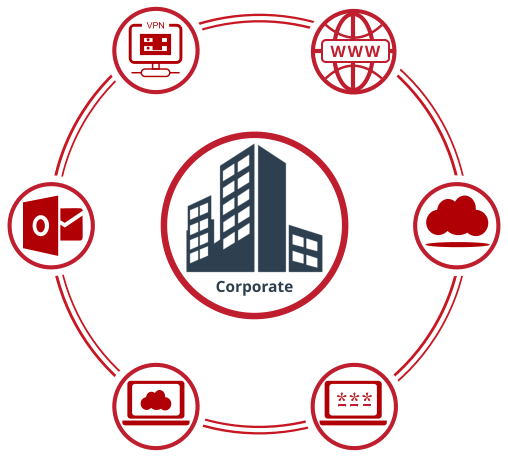
DualShield provides both MFA & SSO for all types of applications
DualShield MFA is an independent, on-premises or private cloud based MFA (Multi-factor Authentication) and SSO (Single Sign-On) server. If you have both cloud and on-premises applications (e.g. VPN), or several cloud applications from different vendors (e.g. Salesforce), then DualShield is the ideal solution – it is a single, unified platform that can secure all of your applications with MFA, and provide SSO across all of your applications.
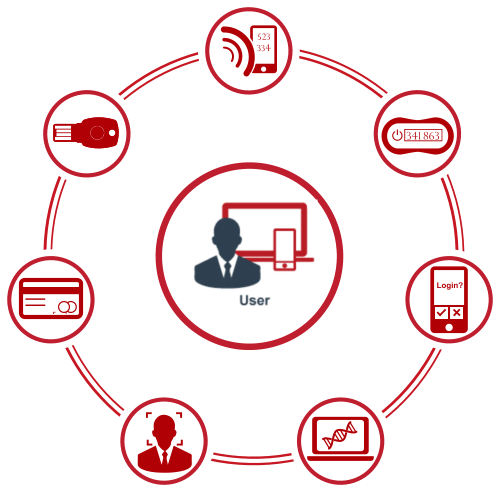
DualShield provides more choices of authentication methods
DualShield provides a wide range of authentication methods to verify a user with MFA or 2FA, as well as advanced policies on how these methods are enforced on different users, user groups, applications and situations. With DualShield, Office 365 users are able to use :
- OTP (One-Time Password) by SMS, email and voice call
- OOBA (Out of Band Authentication) by push notification, SMS and voice call
- OTP tokens, keyfobs and cards
- OTP apps, e.g. Deepnet MobileID, Google Authenticator etc
- Grid cards
- FIDO USB keys
- Keystroke Dynamics
- Face Recognition

DualShield provides advanced access control
DualShield provides more flexible & granular access control policies. It can identify visitor by the visitor’s Geo location, network location, computing device, and the user’s behaviour, and either restrict the visitor’s access according to access control policies or authenticate the visitor according to the multi-factor authentication policies.



